Executive Summary
Launching today, the KC Connection Dashboard is a monumental step forward in addressing the user experience of our Kingdom Consultants (KCs) on Switchboard. This feature release specifically addresses feedback from the KC community, who found the initial platform a bit confusing post-registration. Now, the KC Connection Dashboard serves as their default home route, bringing the most relevant content and requests to one central location.
The dashboard centralizes all the crucial activities for KCs, offering them an intuitive interface for managing Great Commission opportunities. With features like a ‘New Requests’ feed, ‘My Opportunities’, and concierge request options, KCs can now take immediate action on new requests, review their existing and past connections, and even receive guidance from the Switchboard support team.
What’s New?
New Requests Feed
Released today, this feature streamlines the decision-making process by displaying all new connection requests in one location. Take immediate action to either accept or decline a request. A forthcoming SMS notification feature will enhance this section by directing users from a text message to take action in this dashboard to new requests.
All Other Active/Past Connections
Based on user feedback, we’ve organized all your existing opportunities by their statuses: Pending, Accepted, Completed, and Expired. We’re aware of some confusion around the “Expired” status. Expired simply means that another KC answered that request before you did. While we debated about whether or not to display this status, we think it’s valuable for our KCs to know that they are sought after and important, even if they aren’t answering every request. Future updates will include tooltips, dynamic content, and documentation to provide more clarity.
Connection Details
The connection details feature helps bring the information that could get lost in your inbox into one steady location. View detailed information such as the organization seeking help, the kind of expertise they require, and the date the request was initiated.
Direct Messaging to Switchboard Concierge
Ask questions or report issues directly through your dashboard, making the user experience smoother.
Enhanced Confirmation and Feedback System
A success confirmation pop-up is now displayed after you accept or decline a request. In addition, you can also indicate why you declined a request, helping us understand your preferences better.
Known Issues
expired connections are confusing
We have a known issue which is the confusion users may have around “expired” connections, as these are connections that they were too slow on the draw when it came to responding to that connection. We intend to at least add a tooltip or even make the connection drawer with the connection details more dynamic based on the status of the given connection. There are also plans to write a resource doc explaining expectations and best steps for each connection status type.